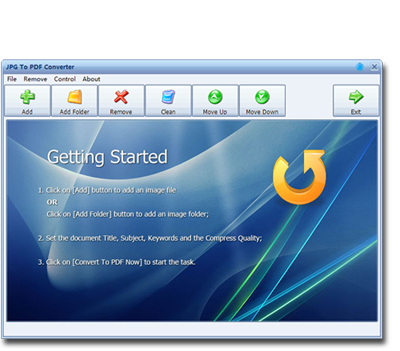Easy way to Convert Physical Books to the Digital PDF Format
EBooks are what invoke this present time and season. Probably the reason being its easy to use and convenient format, carrying thousands of books on your phone is quite preferably than moving it physically. It is quite fascinating how you would take large amounts of books on a thin device. Students are very much included in these activities as they can abridge a semesters worth of bulky textbooks into few thousand bytes on your machine, which either be your kindle, iPad, or nook. Textbook publishers are also charging, using this modern media frontier to distribute books at a more significant rate. Sadly, there are very few books that are up for download on the internet. What can you do when this occurs, when you cannot even get your physics textbook in a digital format this fall? Why not convert your physical books to a digital format using the JPG to PDF Converter.
JPG to PDF Converter lets you combine multiple JPGs into a single PDF file
The JPG to PDF Converter is a windows utility that quickly and efficiently converts multiple images into a single document. This particular software is straightforward and efficient to use, as it is created from intricate programming, but the interface given or offered to the user is quite easy and very simple. Using this software and the guidelines below, you are going to be able to convert physical books to a digital format without stress.
- Just as books are different in sizes, so are their binds. Your first objective is to disassemble the book so you can have several booklets of the pages.
- Make sure to cut the booklets along the left margins, to have single pages. This can be easily achieved using a paper cutter.
- Now, you place the pages into the document feeder of your scanner. Once you scan the fronts of all the pages of the book, you carry out the same process for the back pages.
- This is when our software comes into play; you download and install the software on your device.
- Ensure you adjust the images are in the correct order and start converting.
- You use the JPG to PDF Converter to convert the image of the booklets to PDF.
Seeing the fact that we are now in the digital age and time, it is advisable to upgrade yourself just as the world is upgrading so as not to be left behind. Note that books aren't dead; they are only being digitalized like every other thing because of its efficiency. While there is the joy of owing stacks of books you can fold the corners, underline them and read without stressing your eyes on screens, digital formats are far more effective and convenient. Your backpack is designed to carry four to five books, whereas your e-reader or tablet can contain thousands of books in it. In addition to that benefit, it enables you to easily transfer, share the juicy bits, and also you can read at night. You can also publish your eBook very quickly as it allows you to port over any text you would instead read on your kindle. Seeing all the benefits of an eBook, you are highly advised to convert your physical books to digital formats using the JPG to PDF Converter.